Installing LiteSpeed Web Server on WHM (WebHost Manager) can significantly enhance your server’s performance by improving speed and efficiency, especially for dynamic content.
Here you will find a step-by-step approach to installing LiteSpeed on WHM, making it easy for system administrators and web hosting providers to upgrade their server capabilities and better manage website workloads.
In this guide we will discuss:
- Pre-installation checklist
- how to purchase and download LiteSpeed
- How to easily install it
- All the benefits it offers
LiteSpeed Installation Process on WHM Step-by-Step
You can install LiteSpeed on WHM very quickly and easily. Here is the roadmap to achieving this, and then, we’ll discuss it in more detail below to make sure you don’t miss a thing.
- Access WHM
- Navigate to the software section
- Instal LiteSpeed
1. Access WHM
You can install LiteSpeed on WHM in just a few steps:
- Access your WHM control panel.
- Open your web browser.
- Enter the URL for WHM, usually formatted as https://yourdomain.com:2087.
- Log in using your administrator credentials.
2. Navigate to the Software Section
Once logged in to WHM, navigate to the “Software” section in the left-hand sidebar. Here, you will find various options related to software installation and management.
3. Install LiteSpeed
- Within the “Software” section, locate the “LiteSpeed Web Server” option and click on it.
- Follow the on-screen instructions to initiate the LiteSpeed installation process.
- The installer will guide you through the necessary steps, including the acceptance of the license agreement and the configuration of basic settings for LiteSpeed.
Congratulations! You have successfully installed LiteSpeed on WHM. Now, you can take advantage of LiteSpeed’s performance optimizations and enjoy a faster, more efficient web server.
But wait, there’s more! Let’s dive deeper into the benefits of LiteSpeed and how it can enhance your web hosting experience.
Pre-Installation Checklist
Now that you know how to tackle this task, it is also very important to learn everything that needs to be done in the preparation phase. Let’s have a look.
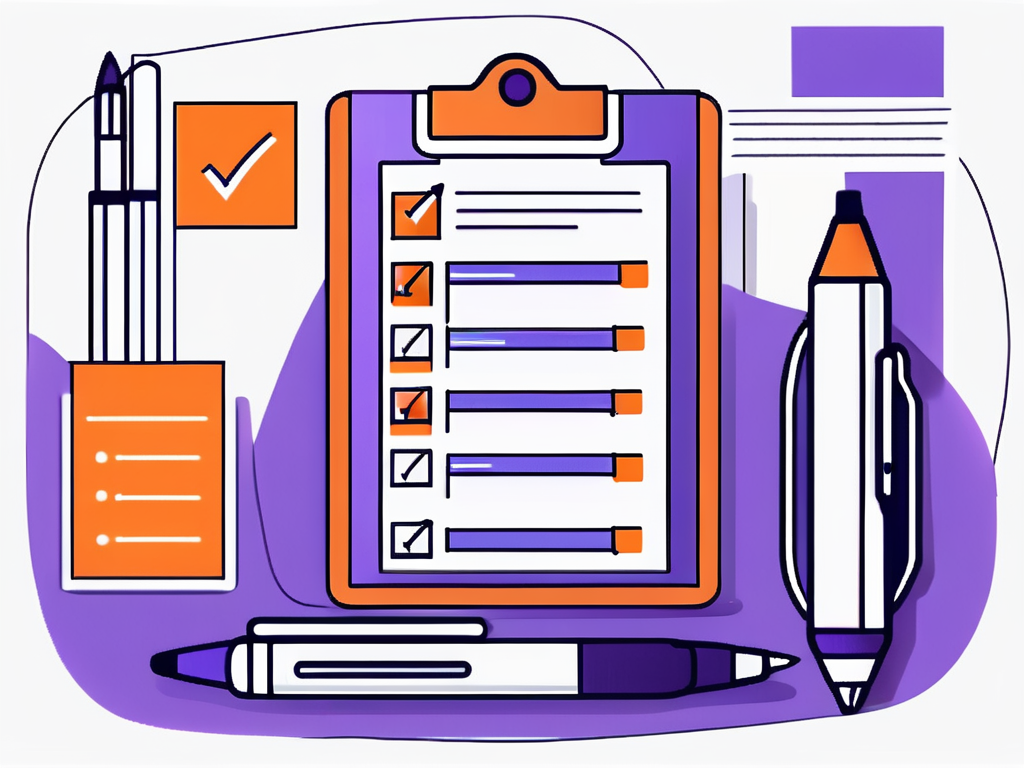
System Requirements
Before installing LiteSpeed on WHM, it is essential to ensure that your server meets the minimum system requirements. These requirements typically include:
Specific operating system version
- CPU
- Memory
- Disk space.
Refer to the LiteSpeed documentation for the detailed system requirements.
Necessary Tools and Software
In addition to the system requirements, you will need specific tools and software to install LiteSpeed on WHM. These may include:
- SSH client
- Text editor
- Administrative access to your WHM account
Having the necessary tools and software readily available will streamline the installation process and minimize any potential delays. An SSH client, for example, will allow you to securely connect to your server and execute commands efficiently, while a text editor will enable you to make configuration changes with ease.
Backing Up Your Data
Prior to any installation or upgrade, it is good practice to create a backup of your data. This ensures that you have a copy of your website and server configurations in case anything goes wrong during the installation process. Take the time to back up your data and store it in a secure location.
Regularly backing up your data is crucial for disaster recovery and data protection. In the event of unexpected issues during installation, having a recent backup will allow you to restore your website quickly and minimize downtime. Remember, it’s better to be safe than sorry when it comes to safeguarding your valuable data.
Purchasing and Downloading LiteSpeed
Choosing the Right LiteSpeed Package
LiteSpeed offers several packages tailored to different needs. Consider the requirements of your website and choose the LiteSpeed package that best suits your needs. LiteSpeed also offers a free trial version for you to test its capabilities before making a purchase.
When selecting a LiteSpeed package, it’s essential to take into account factors such as:
- Expected website traffic
- Server resources
- Specific features required for your website’s optimal performance
LiteSpeed’s packages range from basic options suitable for small websites to advanced configurations designed for high-traffic websites or complex web applications.
Downloading LiteSpeed
Once you have selected the appropriate LiteSpeed package, you can proceed to download it from the LiteSpeed website. Make sure to download the correct package for your server’s operating system.
Before downloading LiteSpeed, ensure that your server meets the minimum system requirements specified by LiteSpeed. These requirements typically include specific versions of operating systems, web servers, and other software dependencies to ensure seamless integration and optimal performance.
Benefits of Using LiteSpeed
LiteSpeed is a high-performance, drop-in replacement for the Apache web server. It is designed to significantly improve the server’s efficiency and speed up websites.
It has exceptional performance through a variety of innovative technologies. One such technology is its event-driven architecture, which allows it to handle a large number of concurrent connections without consuming excessive server resources. This means that even during peak traffic periods, your website will continue to deliver fast and responsive content to your visitors.
LiteSpeed offer several benefits:
- Improved performance: LiteSpeed is known for its exceptional performance, which ensures faster loading times for your website.
- Increased scalability: LiteSpeed is highly scalable, allowing your website to handle a large number of simultaneous connections without any performance degradation.
- Better security: LiteSpeed is designed with security in mind, protecting your website from various types of malicious attacks.
- Easy installation and configuration: LiteSpeed can be easily installed and configured on your server, even if you have limited technical knowledge.
- Compatibility: LiteSpeed is fully compatible with Apache configurations, making it an ideal choice for server administrators.
Embracing the Excellence of LiteSpeed
LiteSpeed is not just a web server; it is a game-changer for your web hosting experience. By following this step-by-step guide, you have successfully installed LiteSpeed on WHM and unlocked a world of performance optimizations and management capabilities.
Remember to always perform backups and consult the LiteSpeed documentation for any additional details or troubleshooting steps. Your website’s speed, security, and efficiency will thank you!
