Did you know that a virtual private server (VPS) is a cost-effective way to have your own dedicated server? With a VPS, you can have the flexibility and control of a dedicated server without the high costs.
So, if you’re wondering “How do I make my own VPS server”, you’ve come to the right place.
In this guide, we’ll walk you through the basics of a VPS server, the necessary tools and equipment, the step-by-step setup process, securing your server, and maintaining it for optimal performance.
- Step-by-step guide to setting up your VPS server
- VPS server 101
- Tools and equipment you’ll need
- Security measurements for your VPS server
Create Your Own VPS Server at Home by Following 3 Simple Steps
Follow these step-by-step instructions to get your server up and running in no time! Setting up a Virtual Private Server (VPS) can be an exciting and rewarding experience. Not only does it give you full control over your server environment, but it also allows you to customize it according to your specific needs and preferences.
Whether you’re a seasoned developer or a beginner looking to learn more about server management, setting up a VPS server is a valuable skill to have.
1. Choose the Operating System for Your Server
The first step in setting up your VPS server is to choose the operating system (OS) for your server. There are several options available, including Linux distributions like Ubuntu, CentOS, and Debian, as well as Windows Server. Consider your specific requirements and choose the OS that best fits your needs.
Each operating system has its own strengths and weaknesses, so it’s essential to research and understand the differences between them before making a decision.
Linux distributions are known for their stability, security, and open-source nature, making them popular choices for web servers. On the other hand, Windows Server offers seamless integration with other Microsoft products and is preferred by users who are more familiar with the Windows environment.
2. Configure Your Server
After selecting the operating system, you’ll need to configure your server. This includes setting up network settings, configuring storage, and configuring any additional hardware or software components. Follow the instructions provided by your virtualization platform to complete the configuration process.
Configuring your server properly is crucial for ensuring optimal performance and security. Pay close attention to details such as firewall settings, user permissions, and software updates to keep your server running smoothly and protect it from potential security threats.
3. Install Necessary Software
Once your server is configured, it’s time to install the necessary software. This may include web server software like Apache or Nginx, database software like MySQL or PostgreSQL, and any other software required by your website or application. Use the package manager provided by your operating system to install the software.
Choosing the right software for your server is essential for achieving the functionality you desire. Consider factors such as performance, scalability, and compatibility with your chosen operating system when selecting software packages.
Additionally, regularly updating your software to the latest versions will help ensure that your server remains secure and up-to-date with the latest features and enhancements.
Understanding the Basics of a VPS Server
A VPS server is a virtual machine that runs its own operating system, allowing you to have full control over the server’s resources. Unlike shared hosting, where multiple websites share the same server resources, a VPS server gives you dedicated resources for your website or application.
What Is a VPS Server?
A VPS server is a virtual machine that runs its own operating system. It is created by partitioning a physical server into multiple virtual servers using virtualization technology. Each virtual server acts as a dedicated server, with its own set of resources and isolated environment.
Benefits of Having Your Own VPS Server
There are several benefits to having your own VPS server. First and foremost, you have full control over the server’s resources. This means you can customize the server to meet your specific needs, install any software or applications you require, and have complete control over security measures.
Additionally, a VPS server provides better performance compared to shared hosting. Since you have dedicated resources, you don’t have to worry about other websites impacting your site’s performance. This is especially important if you have a high-traffic website or resource-intensive applications.
Scalability and Flexibility
One of the key advantages of a VPS server is its scalability and flexibility. As your website or application grows, you can easily scale up your VPS server by adding more resources such as CPU, RAM, and storage. This flexibility allows you to adapt to changing demands without experiencing any downtime or performance issues.
Moreover, with a VPS server, you have the freedom to configure the server environment to suit your specific requirements. Whether you need to run a custom application, set up a development environment, or implement specific security measures, a VPS server gives you the flexibility to tailor the server to your exact needs.
Necessary Tools and Equipment for a VPS Server
Setting up your own VPS server doesn’t require a lot of fancy equipment, but there are a few key items you’ll need.
Before diving into the world of VPS hosting, it’s important to consider the hardware and software requirements that will form the backbone of your virtual server. By ensuring you have the right tools and equipment in place, you can set yourself up for success in managing your VPS effectively.
Hardware Requirements
When it comes to hardware requirements, you’ll need a computer to act as the host server. This can be any computer with enough resources to handle the demands of your website or application. In general, a computer with at least:
- 2GB of RAM,
- a multi-core processor,
- and a decent amount of storage should be sufficient.
Additionally, consider factors like network connectivity and power backup to ensure uninterrupted service for your VPS server. A stable internet connection and a reliable power source are crucial for maintaining the availability of your server to users.
Software Requirements
In terms of software requirements, you’ll need a virtualization platform to create and manage your VPS server. There are several options available, including VirtualBox, VMware, and Proxmox. Choose the one that best suits your needs and follow the installation instructions provided by the vendor.
Furthermore, it’s essential to install a robust operating system on your VPS server, such as Linux distributions like Ubuntu, CentOS, or Debian. These operating systems are well-suited for VPS environments and offer a wide range of features and support for various applications.
Securing Your VPS Server
Now that your VPS server is up and running, it’s important to ensure its security. A secure server is essential to protect your data and keep your website or application safe from malicious attacks.
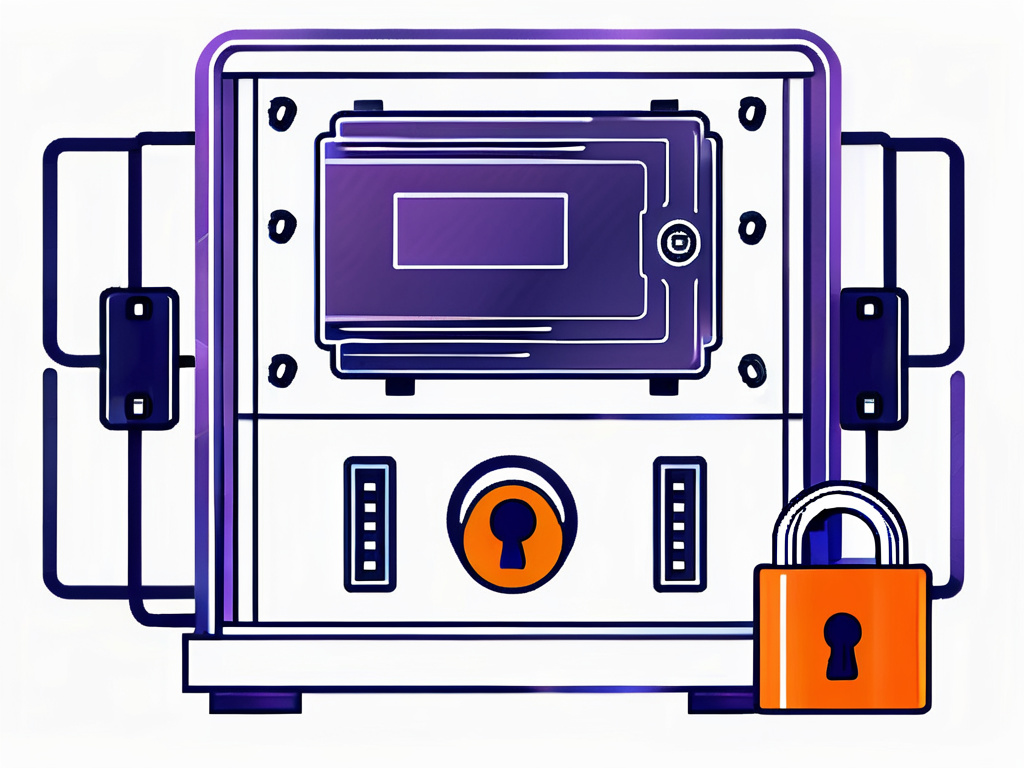
When it comes to securing your VPS server, there are various aspects to consider beyond just the initial setup. One crucial element is to regularly conduct security audits and assessments to identify any potential vulnerabilities. By staying proactive and vigilant, you can stay one step ahead of cyber threats and ensure the ongoing protection of your server.
Importance of Server Security
Server security is crucial to keep your VPS server and its data safe. Without proper security measures, your server may be vulnerable to hackers, malware, and other threats. It’s important to implement security measures to protect your server and the data it hosts.
Furthermore, maintaining compliance with industry standards and regulations is another key aspect of server security. Depending on the nature of your business and the data you handle, there may be specific requirements that you need to adhere to. Ensuring compliance not only enhances the security of your server but also helps build trust with your users and clients.
Implementing Security Measures
There are several security measures you can take to secure your VPS server. These include regularly
- updating your server’s software
- installing a firewall
- using strong passwords
- enabling encryption
- monitoring your server for any suspicious activity
By implementing these security measures, you can significantly reduce the risk of a security breach.
Additionally, considering the implementation of multi-factor authentication (MFA) can add an extra layer of security to your VPS server. MFA requires users to provide two or more verification factors to access the server, making it harder for unauthorized users to gain entry. This simple yet effective measure can greatly enhance the overall security posture of your server.
Maintaining Your VPS Server
Once your VPS server is set up and secured, it’s important to regularly maintain it to ensure optimal performance and reliability. Taking care of your server involves more than just the initial setup; ongoing maintenance is key to keeping everything running smoothly.
One crucial aspect of maintaining your VPS server is to regularly back up your data. Backups are like a safety net for your server, protecting you in case of unexpected data loss or corruption. Schedule regular backups to ensure that your important files and configurations are always safe and easily recoverable.
Regular Updates and Patches
Regularly updating your server’s software is essential to keep it secure and up to date. Software updates often include:
- bug fixes
- security patches
- performance improvements
…all of which can enhance the stability and security of your server. Set up automatic updates or regularly check for updates and install them as soon as they become available.
Monitoring Server Performance
Monitoring your server’s performance is crucial to identify any issues or bottlenecks that may be affecting its performance. Use monitoring tools to track important metrics like CPU usage, memory usage, disk space, and network activity. This will help you identify and address any performance issues before they impact your website or application.
With these step-by-step instructions, you can now confidently make your own VPS server. Remember to always prioritize security and regular maintenance to ensure optimal performance and reliability. Enjoy the benefits of having your own dedicated server without breaking the bank!
Safeguard Your VPS Server and Enjoy the Process!
Another important aspect of VPS server maintenance is optimizing your server’s security measures. Implementing strong firewall rules, regularly scanning for malware, and keeping a close eye on user access can help prevent security breaches and unauthorized access to your server. Stay vigilant and proactive in safeguarding your server against potential threats.
